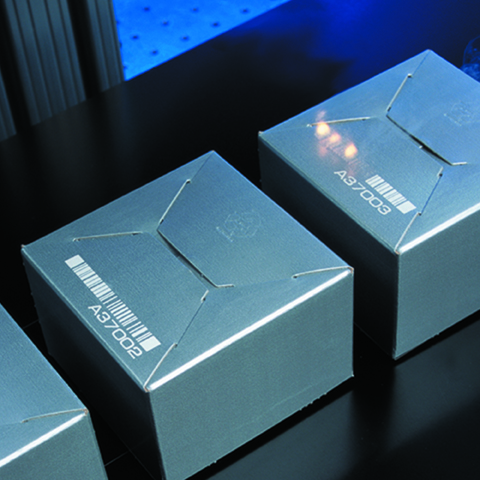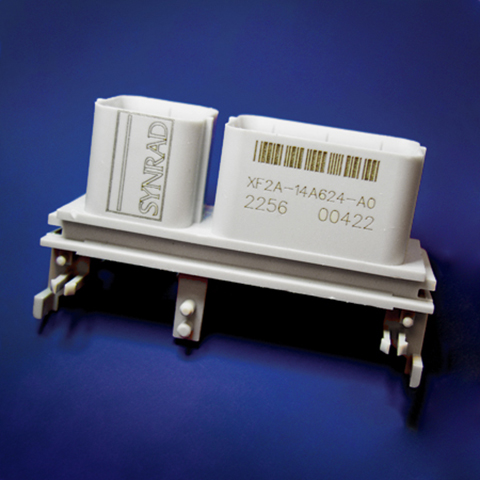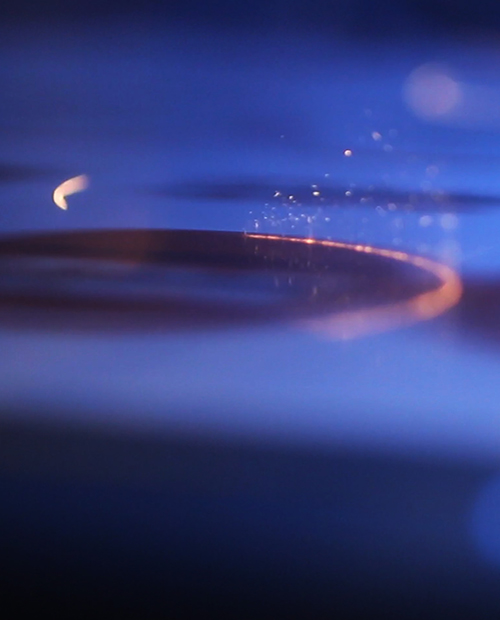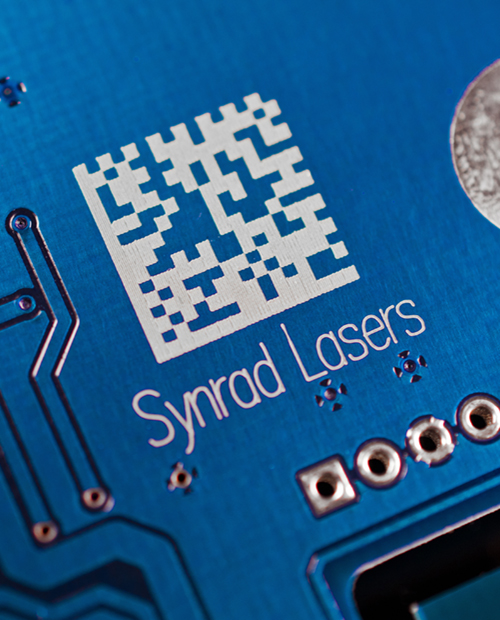アクティブ・マーク・テクノロジーWinMark Proは、Microsoft Access、Office、Visual Basic、Visual C ++、およびDelphiを含むお客様がすでに精通している最も強力な開発スイートを使用して高性能スタンド・アローンのレーザー・マーキングのアプリケーションを作成することができるActiveXコントロールです。 Accessデータベースアプリケーションから直接シリアル番号をレーザマーキングします。
WinMarkpro
FH Flyer&Flyer 3Dスキャン・ヘッドと互換性のあるレーザー・マーキング・ソフトウェア
説明
About WinMarkpro Software
WinMarkpro laser marking software was developed to work exclusively with FH Flyer and Flyer 3D scanning systems and is included with every FH Flyer and Flyer 3D Scanning System. Software updates are available via website downloads.
WinMarkpro is a Windows® based software and includes all the type fonts available through Windows. With more than a dozen embedded barcode systems, several stroke fonts for high-speed marking, and the availability to import high-resolution raster and vector graphics, WinMark Pro covers a wide variety of laser marking applications.
WinMarkpro can also accommodate detailed cutting of thin materials. Making precise, detailed laser cuts on electronic thin films, paper, plastics, and thin metals can be accomplished with WinMarkpro and the proper laser and scanning head combination.
Download Notes:
- WinMarkpro v6.3 FH Flyerスキャニング・ヘッドと互換性があり、Firmware Update 3-90.fhzを使用してください。 以下の対応するドキュメントのリンクをクリックして、FH Fleryスキャン・ヘッドおよびWinMarkProバージョン6.3の最新のファームウェア・リリースをダウンロードしてインストールします。 WinMark Proの[ヘルプ]メニューを開き、[Flyerファームウェアのアップグレード]を選択します。 オープン・ソース・ソフトウェア・モジュールおよび/またはGNUGPLライセンスのコピーをダウンロードするには、以下の対応するドキュメントのリンクをクリックしてください。 FH Flyer 3Dスキャン・ヘッドには、GNU General Public Licenseバージョン2、GNU Lesser General Public Licenseバージョン2.1、およびThe FreeType Project Licenseの下で配布されている特定の無料のオープン・ソース・ソフトウェア・モジュールが組み込まれています。 これらのライセンスの条件に基づき、これらのモジュールのソース・コードはすべてのユーザーが利用できます。注:FH FlyerとのUSB通信の場合、別のWinMarkpro USB Comsドライバー・インストーラーUSBケーブルを物理的に接続する前に、Winmark 6.3に加えて、以下にリストされているものもダウンロードしてインストールする必要があります。
- WinMarkpro v7 Flyer 3Dスキャン・ヘッドと互換性があるため、Firmware Update 4-84.fmzを使用してください。 以下の対応するドキュメントのリンクをクリックして、Flyer 3D Scanning HeadsおよびWinMarkproバージョン7の最新のファームウェア・リリースをダウンロードしてインストールします。 自己解凍型EXEファイルをハードドライブにコピーして実行します。 WinMark Proのヘルプ・メニューを開き、Flyerファームウェアのアップグレードを選択します。 オープン・ソース・ソフトウェア・モジュールおよび/またはGNU GPLライセンスのコピーをダウンロードするには、以下の対応するドキュメントのリンクをクリックしてください。 Flyer 3Dスキャン・ヘッドには、GNU General Public Licenseバージョン2、GNU Lesser General Public Licenseバージョン2.1、およびThe FreeType Project Licenseの下で配布されている特定の無料のオープン・ソース・ソフトウェア・モジュールが組み込まれています。 これらのライセンスの条件に基づき、これらのモジュールのソースコードはすべてのユーザーが利用できます。